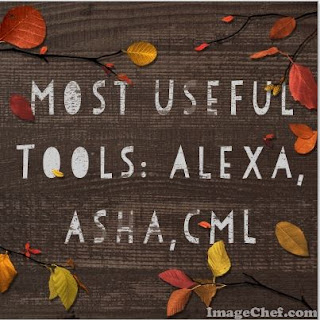Tuesday, October 13, 2015
"Participate 2.1.1 Collecting Reputable Digital Resources" Quest
Collecting sources is
something I do on a daily basis as an on-line French teacher. I have various
locations where I gather them. I use Chrome Drive to keep a list of links by
grammatical topics. It is currently 22 pages long. I love that there is a table
of contents at the top of the first page where I can click on the topic, for
example “Verb Tenses/Moods”, and then I am taken to that list of links which I
can copy and paste into the feedback for students on their written and oral
assignments.. I have other documents in my Chrome Drive as well, such as course
specific links organized by chapter and the HTML for stickers and compliments
all ready to go in order by assignment.
I use Symbaloo to
organize professional sources, such as my links to French professional
organizations and professional development pages. I also have a LiveBinder
account that I started when I first came to teach with GAVS. I organized it for
the French 2 class when I was teaching it but haven’t visited that account in
several years, as I no longer teacher French 2.
The Symbaloo above was made specifically for this quest. The white tiles are the web eval resources collected, while the green (tech tools), orange (reference tools), teal (online courses), and yellow (exercises and games) tiles are for students.
The Symbaloo above was made specifically for this quest. The white tiles are the web eval resources collected, while the green (tech tools), orange (reference tools), teal (online courses), and yellow (exercises and games) tiles are for students.
As I read the
information on evaluating websites, I was pleased to realize that I do many of
the steps for validating authenticity already. I felt really smart and in tune!
J I did find it humorous that a webpage containing
a broken link should raise eyebrows, considering that the Media Awareness
Network and its media literacy link in the TOOL course Participate 2.1.1 quest
results in a “page not found”. One thing that I have not ever done is use a
site like Alexa to research statistics about a website. I am excited to know
how to do this and to share this information with my students. I also noticed
that Media Literacy week is coming up Nov. 2-6 and I have already created a
News item for my course homepage to offer an activity related to the goal of
increasing awareness. I will use this
opportunity to teach/review for students how to safely collect tools and
resources to help them maximize their learning. One way to ensure that students
use some of these techniques during the course is to have them document their
procedures with screenshots in a running blog journal for the semester to which
they can submit the link at each due date. I also think another effective way
to teach students to be diligent in selecting their resources is to create a
sort of internet scavenger hunt during which they can earn badges (which could
interpret to extra points or a homework pass) as they progress through various
stages of the hunt.
Monday, October 12, 2015
"Participate 1.1.2 Joining a Digital Learning Community" Quest
Symbaloo:
I chose to highlight Symbaloo as my socialmedia book marking tool because I already have accounts on that site. I have several accounts and use them for resources for my students and for resources to teach my pre-K daughter.
DLC:
At this moment in my life, my every minute is
accounted for and, despite my never ending lists of things I’d like to do for
myself, there just isn’t time to add one more thing. Inevitably, I add
something and then feel guilty about not being able to give it my full
attention. The same is going to happen with the new DLC that I selected to
join. I am absolutely **dying** to participate in the courses that MIT offers
in its Open Courseware. Take Chinese for free?? YES! Learn about contemporary
French film and social issues?? OF COURSE! Astrodynamics?? No thanks, but sounds cool. This DLC was most
intriguing personally because I love to learn. I love being the student. In
addition, this DLC had the most in-depth offerings. Any person in the world, as
long as they can access the internet, can take these courses. There are even
testimonials from “self-learners” from seemingly remote locations, who make up
43% of the users, showing how the materials can be used in various ways in
increase understanding. With videos of lectures by professors and supplementary
resources in many of the subjects, there is much in the way of content
available to all.
The elements that initially attracted me to the
majority of DLCs were: there are images related to the text, there are a
variety of offerings, and there are resources available right on the homepage
of the website. I usually find this type of layout more welcoming and user
friendly upon first investigation. The images somehow make such communities
seem less intimidating. I think that these elements would also make these DLC
most appealing to younger users. The one element that DLCs should implement is
a homepage that does not require log in before viewing the resources. That
format is somewhat off-putting. It would also be nice if you did not have to
supply personal information in order to subscribe. Many students’ parents do not
let them provide personal information over the internet, which I believe is a
smart practice in general.
I’d like to find a personal interest DLC
related to sewing. I love to sew dresses for my daughter, although I rarely get
the chance.
Subscribe to:
Comments (Atom)