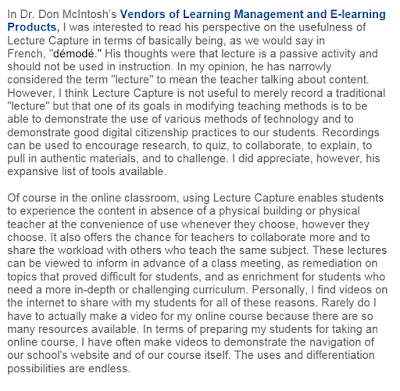"Communicate 4.1.1 – Evaluation Methods and Communication Practices" Quest
How do communication practices in the online environment correlate to effective feedback?
Communication that is precise and frequent mirrors qualities of effective feedback. Teachers can use News items, Newsletters and email in addition to individual feedback on individual assignments to disseminate feedback to all students. As seen in the last blog entry, a teacher can use those mediums to offer differentiation as well.
Why is authentic feedback important for online learners?
Online learners tend to feel isolated and alone. They often do not view themselves as part of a class but instead feel like they are learning all on their own. Authentic feedback validates the learner in several ways. First, the learner receives the information and tools needed to improve and to be successful. Second, the learner will no longer feel quite so alone in his/her online endeavor because his/her contribution is valued.
In what ways might an instructor enrich a student's online experience through feedback?
One way to enrich a student's online experience is in the discussion forum. This format allows for a rich exchange of ideas with other students in the course where they can validate their own hypothesis.
How do communication practices in the online environment correlate to effective feedback?
Communication that is precise and frequent mirrors qualities of effective feedback. Teachers can use News items, Newsletters and email in addition to individual feedback on individual assignments to disseminate feedback to all students. As seen in the last blog entry, a teacher can use those mediums to offer differentiation as well.
Why is authentic feedback important for online learners?
Online learners tend to feel isolated and alone. They often do not view themselves as part of a class but instead feel like they are learning all on their own. Authentic feedback validates the learner in several ways. First, the learner receives the information and tools needed to improve and to be successful. Second, the learner will no longer feel quite so alone in his/her online endeavor because his/her contribution is valued.
In what ways might an instructor enrich a student's online experience through feedback?
One way to enrich a student's online experience is in the discussion forum. This format allows for a rich exchange of ideas with other students in the course where they can validate their own hypothesis.